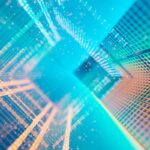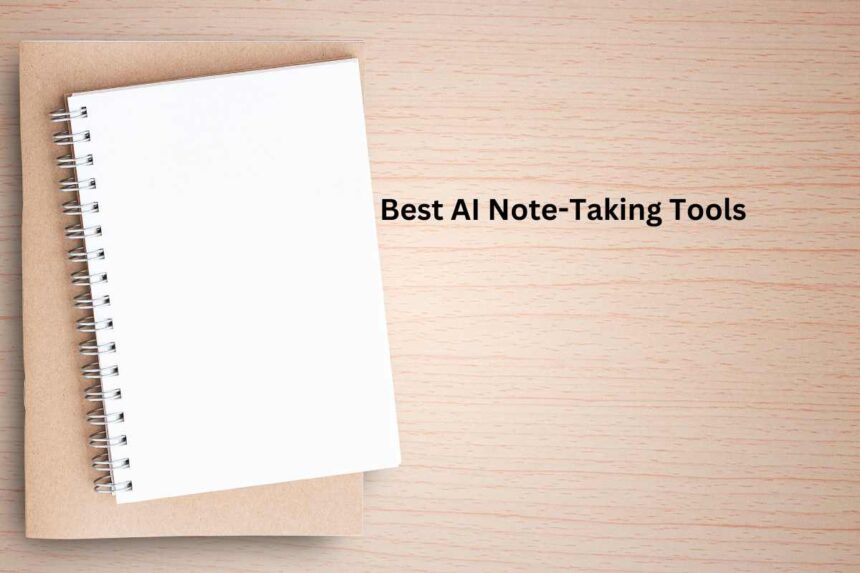Taking notes during meetings can be a challenge, especially when trying to keep up with fast-paced discussions and capturing all key points. Luckily, AI note-taking tools can streamline this process. Here are our top picks:
1. Circleback
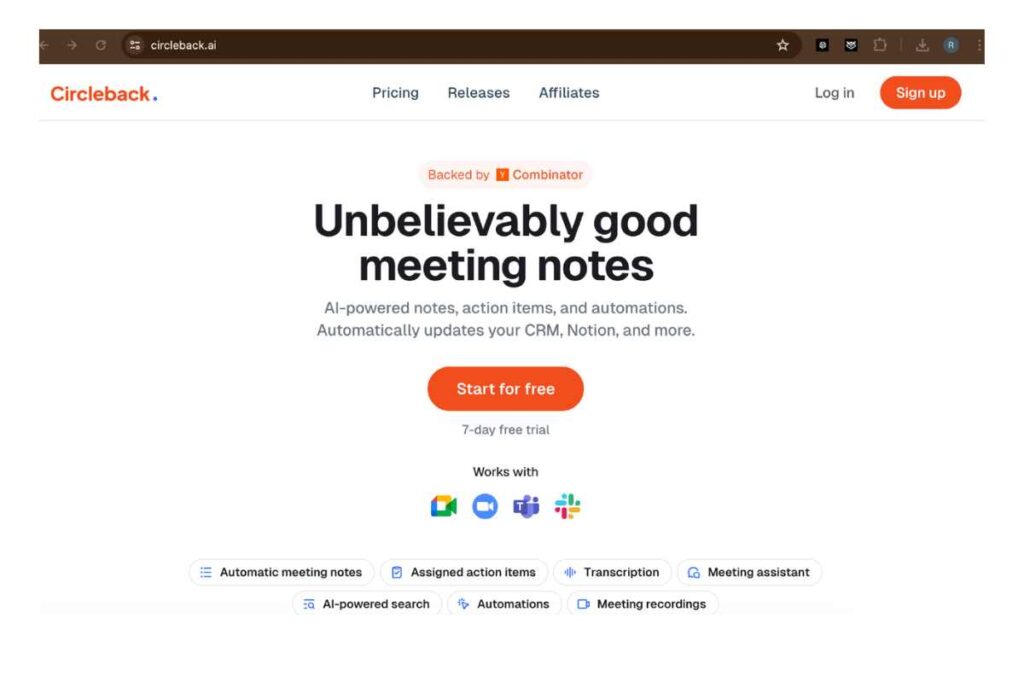
Top Pick for In-Meeting Note-Taking Bot
Circleback excels in summarization and speaker recognition, coupled with a streamlined interface and premium features. Though it’s one of the pricier tools, its stellar performance justifies the cost.
Pros
- Accurate and Detailed Transcripts: Summaries and action item sections capture key moments and decisions accurately.
- Easy Integration: Works seamlessly with calendars and integrates with Slack, Notion, HubSpot, Salesforce, Zapier, and other CRM software.
- Premium Features: Includes automatic notes and action-item sharing, AI-powered search across transcripts, and an AI copilot for querying past meetings.
Cons
- High Cost: Priced at $25/month for an individual subscription.
- Speed: Takes longer to generate transcripts and summaries compared to others, though the delay is minimal.
2. Krisp
Top Pick for Non-Bot Note-Taking Apps
Krisp stands out for its usability and premium features, offering competitive pricing. Its pro version includes a beta bot recording feature.
Pros
- No Bot Required: Records meetings using your computer’s microphone and speakers, avoiding distractions.
- Accurate Summaries: Generates precise summaries and transcripts with excellent speaker recognition.
- User-Friendly: The desktop app has a convenient toolbar widget for easy access to note-taking features.
- Generous Free Plan: Offers a good number of transcriptions and notes for free, with a pro plan at $12/month for unlimited access.
Cons
- Limited Integrations: Fewer integrations compared to Circleback, mainly restricted to work calendars.
- Error Handling: Encountered an error generating action items, but it was resolved by refreshing the app.
3. Granola
Top Pick for Manual Note-Taking with AI Assistance
Ideal for users who prefer to take notes manually but want an AI assistant to reorganize their notes, fill in missed points, or generate a transcript. Automated notes are less accurate than competitors, but manual input enhances the AI’s capabilities.
Pros
- Automatic Notepad: Opens a notepad linked to your calendar for taking notes. Post-meeting, it enhances notes with missed points or better organization.
- Live Transcript: Provides real-time transcription, recording controls, and attendee lists.
- Chat Interface: “Ask Granola” allows users to query themes, action items, or quotes from the conversation.
Cons
- Overly Streamlined Interface: Finding the full transcript after meetings can be confusing.
- Detail Dependency: AI effectiveness depends on the detail level of user-input notes.