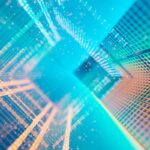Have you ever had trouble using the iPhone camera to scan a QR code? Yes, it can be irritating. And, surprise! A unique hidden scanner on iOS 17 iPhones is dedicated to reading QR codes! It is considerably quicker to scan those codes with this hidden scanner than it is with the camera app. It’s not even well known, but I’m here to teach you how to use it! Together, let’s discover this mystery and simplify the process of scanning QR codes!
Desire to quickly and easily read QR codes? There’s a secret maneuver that your iPhone can pull off! It can be used as follows:
Locate the Hidden Scanner, first:
- The method is similar to using a phone to search:
- swipe down in the center of the screen.
- The “Code Scanner” app will display; tap it after typing it in.
Scan Like an Expert!
- After launching the app, aim your camera at the QR code.
- The information or link will be displayed to you automatically when the code has been scanned.
Special Advice (for the iPhone 15 Pro and Pro Max):Want access that’s even quicker?
- Access the “Shortcuts” application and establish a shortcut for “Code Scanner.”
- With only one press, you can now scan codes!
- Don’t play around with the camera app any more! This covert scanner is significantly quicker and more